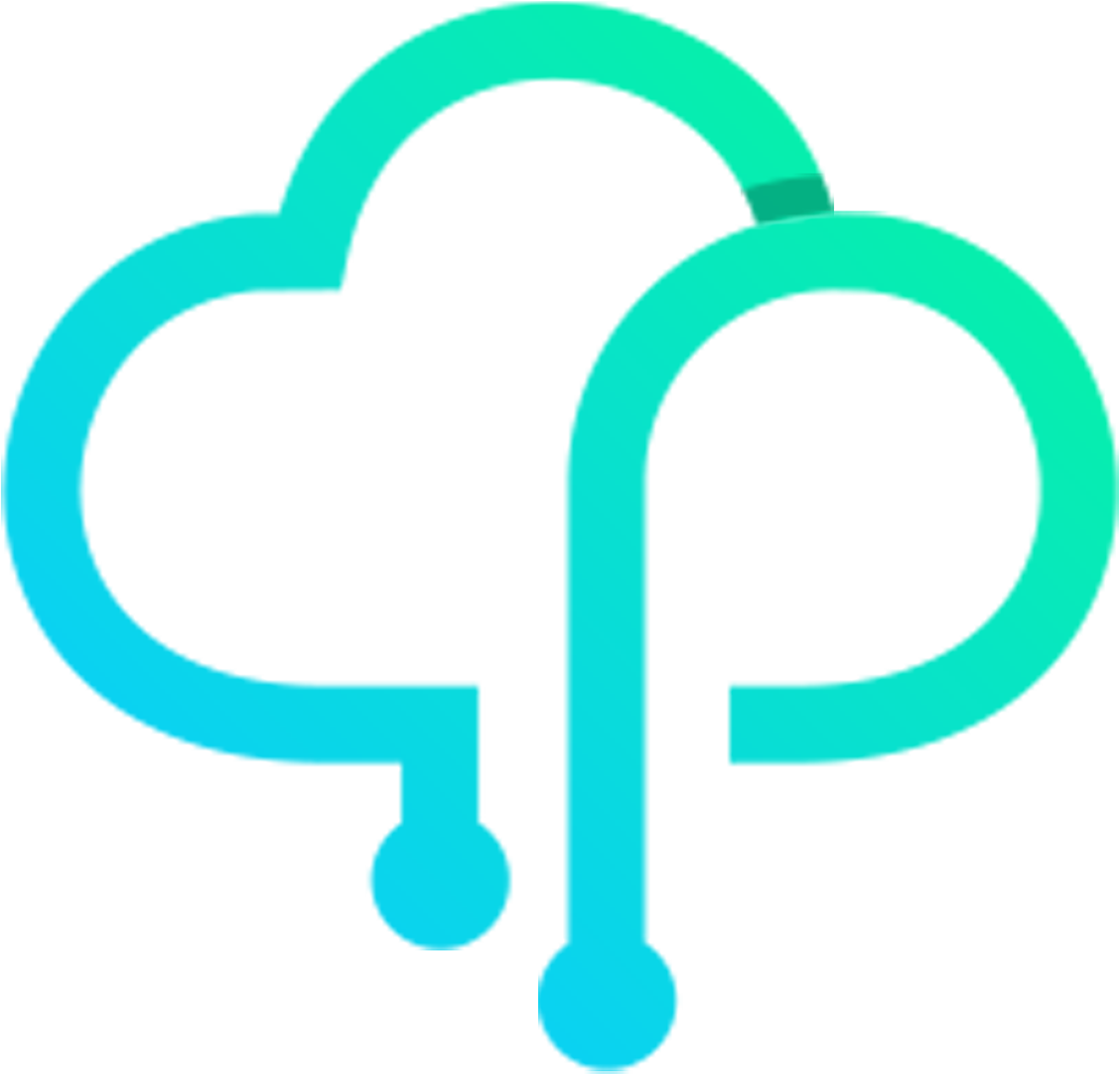Revolutionizing Remote Work with Windows Autopilot: A Seamless Unboxing Experience
In the era of remote work, the first impression a company makes is crucial, especially when it comes to the technology it provides its employees. The excitement of receiving a new laptop for work is a moment many look forward to. However, this excitement can quickly turn into frustration with complex setup processes. This is where Windows Autopilot comes in, simplifying the setup process and making the unboxing experience as seamless as possible.
Windows Autopilot: The Game-Changer
Windows Autopilot represents a significant shift in device provisioning. It’s not just about unboxing a new gadget; it’s about stepping into an efficient ecosystem right from the start. This system seamlessly connects a company’s hardware with its IT environment, requiring minimal input from the end-user.
Imagine setting up a new device by just entering Wi-Fi and region information. The device then independently connects to the company’s IT infrastructure, downloads necessary provisioning materials, and presents a straightforward login page. Autopilot’s simplicity and the autonomy it offers both IT departments and end-users are truly game-changing.
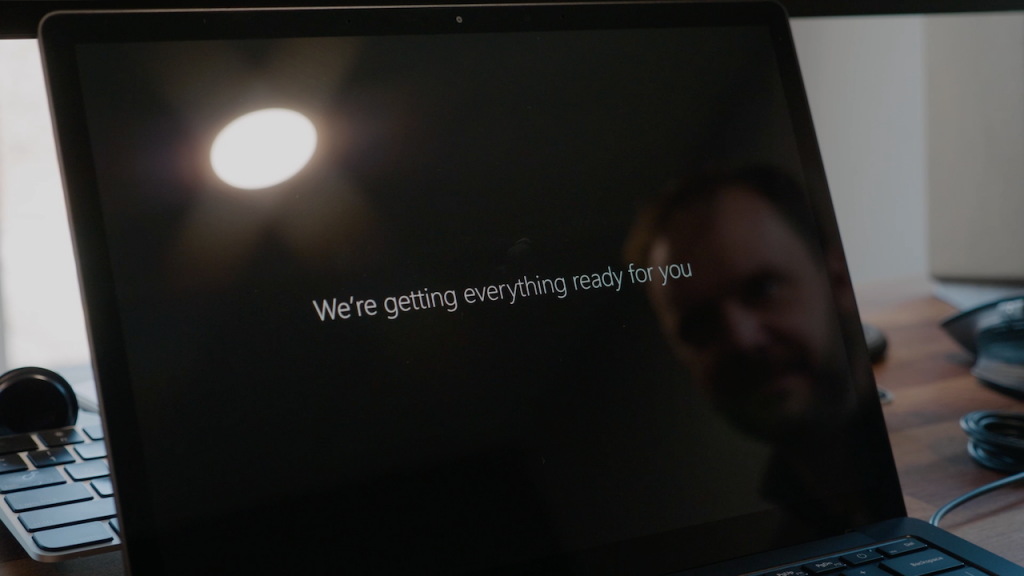
Our Autopilot Experience
Our journey with Autopilot began with the unboxing of a laptop sent directly from the manufacturer. This direct delivery underscores Autopilot’s capability to integrate devices into a company’s infrastructure without needing IT to physically handle the setup. “This is straight from the manufacturer, not from the depot,” we noted, emphasizing the direct connection between the hardware supplier and the end-user facilitated by Autopilot.
Upon starting the device, we were guided through a simple setup process. Entering just Wi-Fi and location details was all it took for the laptop to prepare itself for use. It autonomously communicated with Microsoft, downloading all necessary company-defined provisioning materials. “All the user has to do is put in their Wi-Fi information and their region information,” we observed, highlighting the ease of this initial step.
Windows Autopilot isn’t just a technological solution; it’s a vision for the future of work. It signifies a world where technology setups are not just simple but secure, enhancing both efficiency and security. For companies, implementing Autopilot means improving the onboarding experience, making it a memorable first step into the company’s culture and operational philosophy.
By incorporating Autopilot, businesses are not only streamlining their IT operations but also demonstrating a commitment to modern, efficient, and secure workplace practices. Welcome to a new era of remote work, where starting a new job is as exciting as it is efficient, thanks to the innovations brought by Windows Autopilot.